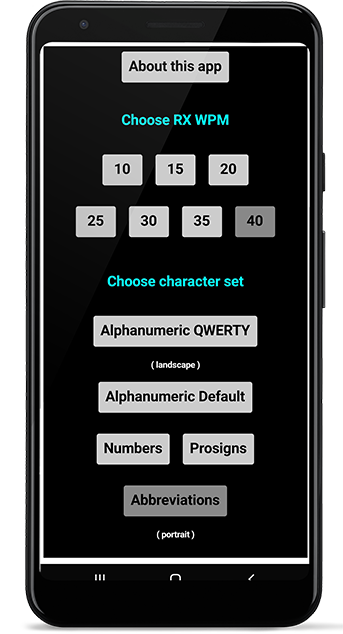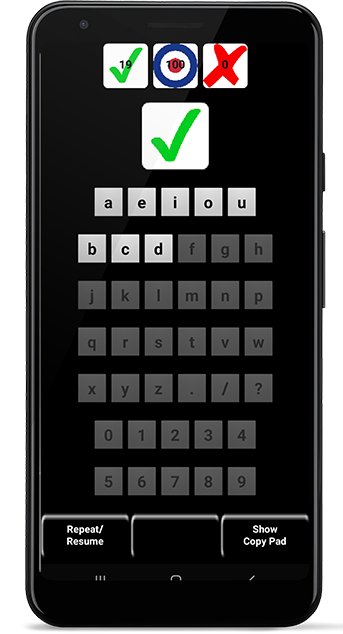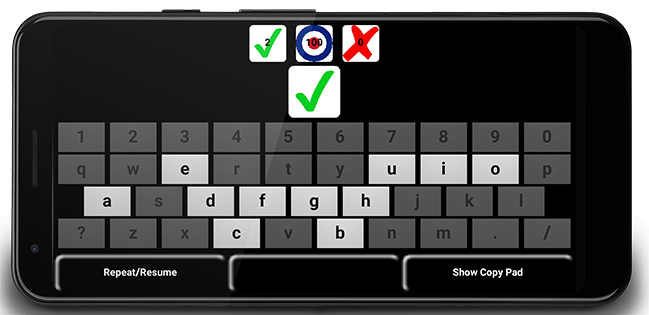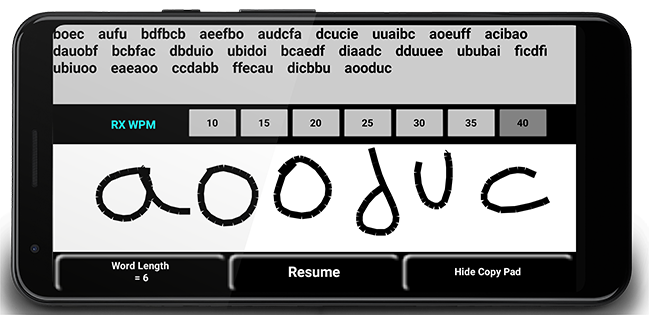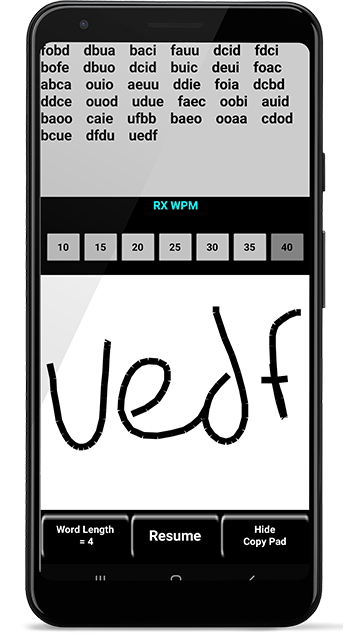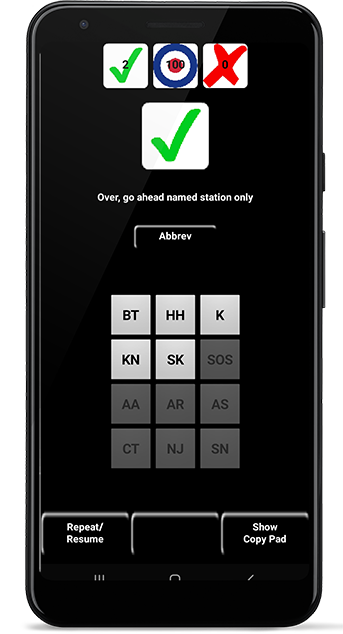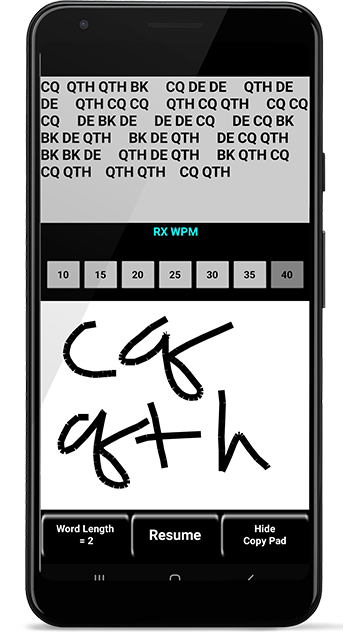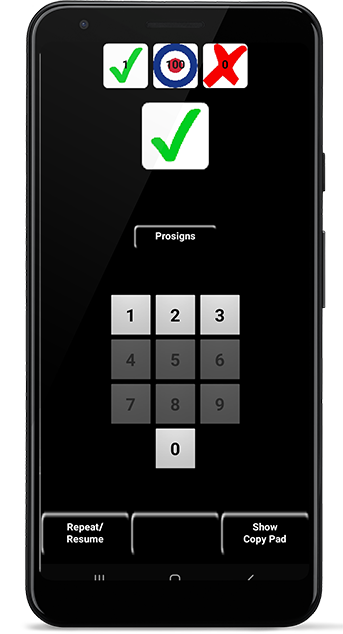This
Morse code CW learning Android app is RX only at 10, 15, 20, 25, 30, 35, and 40 WPM
and focuses on listening to Morse code rather than visually learning dots and dashes.
It does not interface with your radio gear.
If you wish to practice CW Morse code TX, please see KG9E's
other
amateur ham radio Android apps for Morse code practice.
Choose RX speed:
10, 15, 20, 25, 30, 35, and 40 WPM
Choose character set:
Alphanumeric = ABCDEFGHIJKLMNOPQRSTUVWXYZ./?0123456789
Numbers = 0123456789
CW Prosigns = BT, HH, K, KN, SK, SOS, AA, AR, AS, CT, NJ, SN
CW Abbreviations = CQ, DE, BK, QTH, OP ,UR, RST, 599, HW, FB, WX, ES, TU, 73, CL, QRL
There are two different interfaces for copying Morse code:
the Keypad interface and the Copy Pad interface.
1) Keypad interface:
Using the Default or QWERTY keypad, Android plays a character in Morse code.
Your task is to tap the matching keypad character.
Once you have learned a character with 90% proficiency, a new character is introduced.
You will soon have a large pool of characters from which Android will choose,
weighted toward those characters learned with a lower proficiency
and those with least exposure before selecting randomly from the pool.
2) Copy Pad:
While using the Copy Pad, you are able to receive a string of Morse code characters
at various speeds and write in the whitespace with your finger or stylus.
After the string is presented, the app pauses briefly so that you may self check your accuracy.
The whitespace is then automatically cleared and a new string of characters is played.
You may change the word length from 1 to 10 characters, and you are able to change to a comfortable WPM.
Please note: the Copy Pad DOES NOT attempt to recognize your handwriting.
There are two ways to change WPM:
1) From the Home Screen, choose the desired RX speed,
then choose the character set.
2) From the Copy Pad, choose the desired RX speed and continue,
or return to the keypad by pressing Hide Copy Pad.
You can freely move among 10, 15, 20, 25, 30, 35, and 40 WPM.
Within the app, various elements respond to certain gestures:
1) Tap the large Character button to show/hide the presented character.
Tap and hold to bring up Stats showing your Hits, Misses, and Correct percent.
2) Tap and hold any keypad button and that character will be played in Morse code
at the current WPM without registering a hit or a miss.
3) While learning Prosigns or Abbreviations,
tap on the definition text to show/hide the meaning of the CW prosign or abbreviation.
4) To reset your stats for a particular character set,
on the Home Screen tap and hold the desired character set and you will be asked to confirm the action.
This Android app may be of interest to amateur ham radio QRP and QRO operators,
CW or telegraph enthusiasts, shortwave listeners (SWL), preppers and survivalists.
Lastly, if you have questions, suggestions, concerns, complaints or otherwise,
please contact appsKG9E@gmail.com